Bypass Admin Rights Install Software

- So my user does not have admin rights and it needs a password every time I try to do an administrative action. How do I either add myself as an admin, change the password, or bypass the password? How do I either add myself as an admin, change the password, or bypass the password?
- Otherwise you're already without admin rights and any process. [HKEY_CURRENT_USER Software Microsoft Windows NT. Right Click the fix and choose Install.
- Click 'Change Account Type' and then click the circle located next to 'Computer Administrator.' Click 'Apply' and then exit the 'User Accounts' control panel. Click 'Start > Shutdown > Restart'. Upon rebooting, you will be able to install programs on your computer using your normal account.
- Select the 'administrator' account on the logon screen rather than your own. Microsoft includes this account but hides it in normal Windows mode. You can log into it without a password.
- How to install any programs without admin rights. Bypass or reset password windows 8. How To Install Any Software Without Admin Rights.
- Getting Around the Admin privileges. I'm one of those lucky few who has admin rights on my work PC. Password ask when i install software in.
How can one install applications on Windows 7 without administrator. Peachtree quantum 2007 serial number. You can’t just bypass the. Know more How to install software without administrator rights.
5) by Released 1959 Recorded December 29, 1958 Length 44: 53 chronology (1958) 1958 The Scene Changes: The Amazing Bud Powell (Vol. 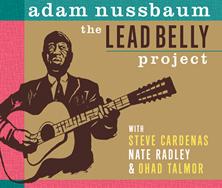
Password Bypass Software
I know what this sounds like. Before you ban or block or post some smartass remark, hear me out. I'm trying to get around an adminstrator password on my work computer so I can install a couple of useful apps. Before I joined the company, most of the computers were fairly open. About a year ago, they hired an empolyee who took advantage of this an installed personal liscense software on her work computer for work-related use. Obviously this is illegal and the employee was warned. The employee persisted and eventually the company locked the computers down so that you could not install without administrator privileges. This applied to old and new employees. I started about 2 months ago and was given a locked computer. Shortly thereafter the employee who caused the lock down policy left for another position. During this time I began experiencing issues with my computer and I needed an adminstrator to be around to help trouble shoot. This person explained why the computers were locked down when I expressed that it would waste less of his time if the computer wasn't locked. He then said, 'Of course you know that there is a workaround right? You just need a windows boot disk. Then you don't need the password.' This was the wink, wink, nudge, nudge way of saying as long as you don't do something stupid it's unofficially ok.
My question is, is this true, can I use a boot disk and not have to get an admin password to install a program? I'm not looking to install pirated software or software that I own a personal liscense for, I'm looking to install useful tools such as CPU-Z or something similar and to make enhancements such as increasing the page file size. If it's true, how do I go about it? Are there other ways to achieve the same ends? I know this is a boarderline issue but at the same time, the IT Admin guy suggested it.
Thanks for your help!
My question is, is this true, can I use a boot disk and not have to get an admin password to install a program? I'm not looking to install pirated software or software that I own a personal liscense for, I'm looking to install useful tools such as CPU-Z or something similar and to make enhancements such as increasing the page file size. If it's true, how do I go about it? Are there other ways to achieve the same ends? I know this is a boarderline issue but at the same time, the IT Admin guy suggested it.
Thanks for your help!